Laser Therapy Diode Spacing—Don’t have a Home Depot but want to space or calculate your diodes like us? Look no further!
.jpg)
With LLLT devices for hair loss, diode spacing is CRUCIAL. You want to minimize gaps and overlaps to get more of the scalp into the "window of energy" for the best results possible!
This is a template to help you determine how many diodes you need to make your own DIY laser device for hair loss (or to help you better determine how many diodes you need on the laser helmet that I make -the Laser Messiah II!).
This is a template to help you determine how many diodes you need to make your own DIY laser device for hair loss (or to help you better determine how many diodes you need on the laser helmet that I make -the Laser Messiah II!).
With LLLT devices for hair loss, diode spacing is CRUCIAL. You want to minimize gaps and overlaps to get more of the scalp into the "window of energy" for the best results possible!
This is a template to help you determine how many diodes you need to make your own DIY laser device for hair loss (or to help you better determine how many diodes you need on the laser helmet that I make -the Laser Messiah II!).
This is a template to help you determine how many diodes you need to make your own DIY laser device for hair loss (or to help you better determine how many diodes you need on the laser helmet that I make -the Laser Messiah II!).
 Ok, for all of you peeps out there that don't have a neighborhood Home Depot but want to arrange your diodes like most of us do-it-yourselfers have done, I decided to make a template of the mesh that you can print out! This is posted over in #6 of the "Do-It-Yourself Introduction (Revisited!) and Checklist" area as well...
Ok, for all of you peeps out there that don't have a neighborhood Home Depot but want to arrange your diodes like most of us do-it-yourselfers have done, I decided to make a template of the mesh that you can print out! This is posted over in #6 of the "Do-It-Yourself Introduction (Revisited!) and Checklist" area as well...Plus, this is probably helpful for people in the US that *aren't* using this mesh in the actual designs, but are still using the mesh to mark locations on their rubber, plastic or whatever material they are using to hold the diodes.
Yes, you will probably waste a good few sheets of paper doing this. What you have to do is first set it so that the graphic fits perfectly on an 8 1/2" x 11" piece of paper. So, don't print this out straight from your browser! Save it, PUT IT IN YOUR GRAPHICS PROGRAM, adjust the size, print it out, then get your ruler or measuring contraption to compare it to either the inches or the centimeters in the "scale" section. Obviously, if the scale measurement is too short, increase the size of the graphic and try again until you get it right.
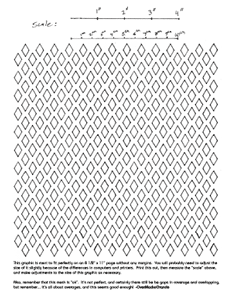
Remember this... this mesh spacing isn't perfect by any means. There is overlapping, there are little open spots, but it seems to be good enough, and it is "vertically spaced" closer than it is "horizontally spaced" which is better for how our diodes diffuse (in a rectangle with much smaller vertical height).
So there it is, and this should take care of the "how far should I space them" questions! I haven't printed this out and I'm probably not going to anytime soon, so let me know if there are any problems
Good luck, and happy building, and I hope this helps!!
-O.M.G.

.jpg)
.jpg)
.jpg)
.jpg)
.jpg)
.jpg)
.jpg)
.jpg)
.jpg)
.jpg)
.jpg)
Comments (0)
Login | Register